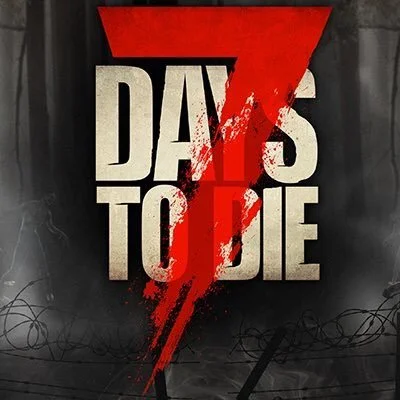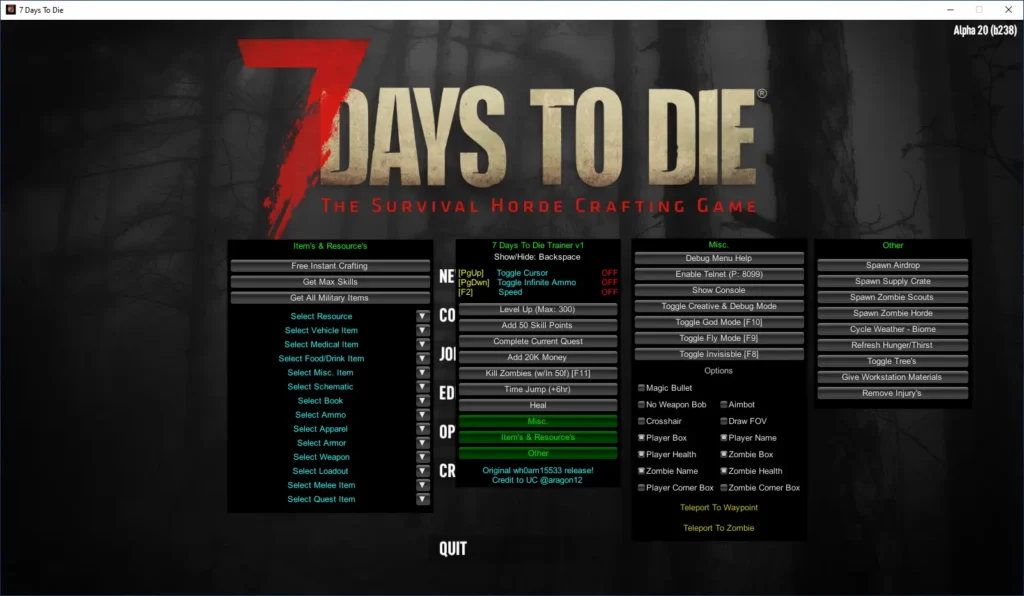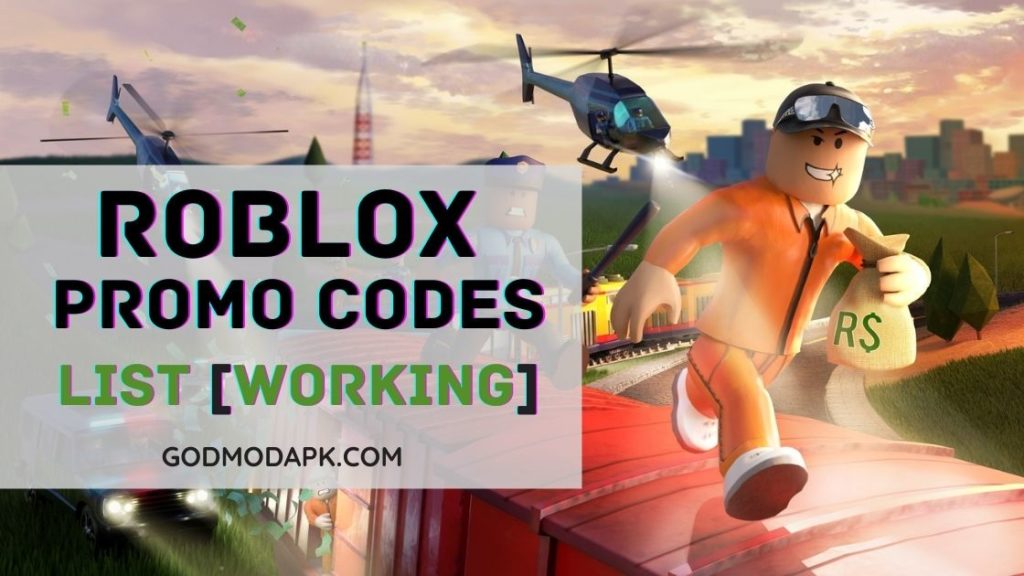If you’re playing 7 Days To Die and want to enhance your gaming experience, using console commands and cheats like god mode can make your post-apocalyptic survival much easier. Whether you want to explore the game without worrying about health or build the perfect base in creative mode, this guide will explain how to activate these powerful features.
What is 7 Days to Die?
“7 Days to Die” is a survival horror game that combines elements of crafting, exploration, and base-building with the constant threat of zombie attacks. Set in a post-apocalyptic world, players must scavenge for resources, craft weapons, and build shelters to survive against waves of zombies that become increasingly aggressive over time. The game also offers multiplayer options, allowing for cooperative survival or competitive modes, where players can fight each other or join forces against the undead. With a dynamic day-night cycle, environmental hazards, and an open-world setting, “7 Days to Die” provides a deep and challenging survival experience.
How to Download 7 Days to Die
Downloading “7 Days to Die” is a straightforward process. Here’s how to do it:
- Choose a Platform:
- The game is available on various platforms, including PC (Windows, macOS, Linux), PlayStation, and Xbox.
- Steam (PC Users):
- If you’re playing on PC, the easiest way to get the game is through Steam. Simply:
- Visit the Steam store: https://store.steampowered.com
- Search for “7 Days to Die” in the search bar.
- Click on the game, add it to your cart, and proceed with the purchase.
- Once purchased, download and install the game from your library.
- If you’re playing on PC, the easiest way to get the game is through Steam. Simply:
- PlayStation/Xbox Users:
- For console users, visit the PlayStation Store or Xbox Store on your console.
- Search for “7 Days to Die,” purchase it, and then download it directly to your system.
- Physical Copy (Console):
- Some retailers may offer physical copies of the game for PlayStation and Xbox. Simply purchase a copy, insert the disc into your console, and follow the on-screen prompts to install.
Why Are Cheat Codes & Console Commands Needed in 7 Days to Die?
Cheat codes and console commands play a significant role in enhancing the gaming experience in “7 Days to Die” for various reasons:
- Testing and Exploration:
- Players who want to explore different parts of the game or test their base-building skills without worrying about zombies or resources use cheat codes. Console commands like god mode, creative mode, or fly allow for uninhibited exploration and faster progress in the game.
- Server Administration:
- For multiplayer games, server admins often use console commands to moderate gameplay. This includes commands to ban players, teleport, or spawn items for other players, ensuring smooth management of the gaming environment.
- Overcoming Challenges:
- Some players use cheats as a way to overcome tough situations, such as when they’re running out of resources or are overwhelmed by hordes of zombies. Commands like spawn items, give XP, or heal can help players survive difficult circumstances.
- Customization & Fun:
- Console commands allow players to customize their game, either by speeding up time, changing the environment, or creating unique in-game scenarios for fun. Whether it’s summoning hordes of zombies for an epic battle or spawning rare items, cheat codes open up creative possibilities.
Cheat codes and console commands, when used responsibly, allow players to tailor their gaming experience, either for testing, overcoming challenges, or simply enjoying a sandbox experience in “7 Days to Die.”
Also See Similar Game: Dead by Daylight Redeem Codes
How to Enable Console Commands in 7 Days To Die
To use cheats or console commands, you first need to enable the console. This allows you to control various game settings, including toggling god mode or activating cheats.
- Press F1 to open the console.
- Type in the desired command and hit Enter to execute it.
You can now enter various 7 Days To Die commands like enabling god mode or switching to creative mode. This feature is particularly useful for testing or enjoying the game without restrictions.
How to Access Console Commands in 7 Days to Die
Accessing the console in 7 Days to Die is straightforward. Here’s how:
- Press the F1 key (default) to bring up the console window.
- Type your desired command and hit Enter to execute it.
Need assistance with commands? Simply type help and hit Enter to see a list of available commands and subcommands.
Pro Tip: The game doesn’t pause when the console is open, so you might still be vulnerable to zombies while typing commands!
Cheat Commands: Unlock God Mode and Summon Chaos
Looking to have a little fun? Console commands can enable cheats that let you fly, become invincible, or even summon hordes of zombies. But first, you’ll need to activate Debug Mode:
- Open the console and type “dm” or “debugmenu”.
- Press ESC to access a range of cheats, including God Mode, flight, and time control.
Popular Cheat Commands:
- God Mode: Grants invincibility and the ability to fly through walls. Just type dm in the console and press Q to activate it.
- Spawn Entities: Summon zombies, animals, or NPC traders at will.
- Time Control: Adjust the day/night cycle or speed up the game’s internal clock.
Must-Try Cheat Commands:
- kill: Instantly kills the nearest enemy.
- killall: Wipes out every enemy in your vicinity.
- giveselfxp <amount>: Quickly level up by granting yourself experience points.
Buffs and Debuffs: Power Up or Tone Down
Buffs and debuffs can significantly affect your gameplay. Buffs grant abilities, while debuffs remove them.
- buff: To apply a buff to yourself, type buff followed by the buff name.
- debuff: To remove a specific buff, type debuff followed by the buff name.
Examples of Useful Buff Commands:
- buff god: Activates God Mode.
- buff pegasus: Enables super-fast movement.
- buff regen: Boosts health regeneration.
To remove buffs like God Mode, just type debuff god.
Buffing Others
To boost a friend, use the command buffplayer <steam id> followed by the buff name!
Teleportation: Zip Across the Map
Need to get somewhere quickly? Use teleportation commands to jump across the map:
- teleport <x> <y> <z>: Moves you to specific coordinates.
- teleport <playername>: Instantly teleports you to another player.
Sneaky Tip: Use the teleport command to appear behind other players and spook them!
Item Spawning: Create Any Item Instantly
In Creative Mode, you can spawn items effortlessly. Activate it by typing cm into the console and press “U” to open the Creative Menu. Alternatively, use giveself <itemcode> to directly spawn items in your inventory.
Here’s a list of popular item codes:
| Item Code | Description |
| ammo762mmBulletBall | Rifle ammo |
| resourceCoal | Coal for crafting |
| foodMeatStew | Satisfy hunger with Meat Stew |
| medicalFirstAidKit | Heal severe injuries |
| ammoGasCan | Refuel your vehicles |
| vehicleGyrocopterPlaceable | Spawn a Gyrocopter for quick transport |
Just type giveself <itemcode> to spawn any of these items!
Essential Console Commands for Admins
For those managing multiplayer servers, admin commands are vital for moderating gameplay. Here are a few key commands:
- ban add <name>: Bans a player from the server.
- ban remove <name>: Removes a player from the ban list.
- teleport <x> <y> <z>: Teleports players to specific locations.
- giveself <itemcode>: Instantly spawns items in the player’s inventory.
Exploring Creative Mode in 7 Days to Die
Want to let your imagination run wild? Creative Mode offers boundless possibilities for building and testing. Whether you’re crafting the ultimate base or exploring without restrictions, it’s the perfect mode for fun and experimentation.
To Enable Creative Mode:
- Open the console with F1.
- Type cm and hit Enter.
Now you can access all the items, fly around, and build anything you want!
People Also Ask
Q: How do I enable God Mode in 7 Days to Die?
A: Open the console (F1), type dm to enable Debug Mode, and press Q to activate God Mode.
Q: How do I turn on God Mode?
A: Once Debug Mode is enabled with dm, press Q to toggle God Mode on and off.
Wrap Up
Using console commands and cheats in 7 Days to Die opens up limitless opportunities for gameplay. Whether you’re looking to take a breather from the zombie onslaught with God Mode or spice things up by summoning enemies, these commands provide ultimate control over your gaming experience.
So go ahead—experiment, have fun, and make the game truly your own! Just remember, with great power comes great chaos!